Let’s Talk Digital Clutter
Digital clutter – the stuff on your computer, smartphone, tablet, etc – can be just as annoying/harmful/time-consuming as physical clutter. It’s so easy to save the information digitally. It doesn’t take up any physical space RIGHT?! But saving too much and not having an organized digital filing system will waste time and make it almost impossible to find a document when needed.
I’d like to share with you a great article, Downsizing and Organizing Your Digital Clutter by Abby Quillen, posted on the blog ereplacementparts.com. It has just about everything you’d even need to know about organizing your digital clutter.
DOWNSIZE AND ORGANIZE YOUR DIGITAL CLUTTER
Physical clutter can damage your health. In a study done by the University of California Los Angeles, women who described their houses as cluttered, disorganized, disordered, or haphazard had daily patterns of the stress hormone cortisol that are normally associated with post-traumatic stress disorder, chronic fatigue, and early mortality. These women were also more likely to feel depressed.
If you’ve ever spent a morning trying to track down a lost file on your hard drive or searching through a decade of email, you know that digital disorder can also take a toll on your wellbeing. Most people handle a constant flow of text messages, emails, photos, videos, and other digital information. When all that digital data piles up, it can slow you and your devices down. Keep reading for a step-by-step guide to downsizing and organizing your digital clutter.
Get organized
Does your documents folder or email inbox resemble a junk drawer with everything tossed in together? Do you usually rely on your search box to help you find files? An organization structure can help you declutter, share, synchronize, move, and easily track down files. Follow these simple steps to get your digital life organized:
Designate Categories
Browse through your files and emails and determine the major and minor categories they fall into. For instance, you may be able to divide photos into “work photos,” “family photos, “headshots,” etc. Within those categories, you may have subcategories.
Digital clutter - the stuff on your computer, smartphone, tablet, etc - can be just as annoying/harmful/time-consuming as physical clutter. Share on X
Make Folders
Once you’ve determined what categories and subcategories you want to use for each type of file, make folders or subfolders for them.
Develop Naming Guidelines
Librarians who manage large digital collections use consistent, meaningful, and descriptive names to identify what’s inside each file. Follow suit, and you’ll be amazed at how much easier it is to track down specific files and photos when you need them. For documents, designate a naming structure such as “descriptive keywords-type of document.” For instance, this article might be named “digital-decluttering-article.” With images, create a structure such as “descriptive keywords-month-year.” For example, vacation photos might be named “Hawaii-vacation-March-2017). For emails, use descriptive subject headings.
Automate Email Organization
Email inboxes can become unmanageable quickly. Depending on your email provider, you can automatically filter incoming emails into certain folders. For instance, all newsletters can be sent to a “newsletters” folder, and emails from colleagues can automatically be sent to a “work” folder.
Declutter Your Digital Past
In addition, depending on how long it’s been since you’ve sorted through your digital data, you may need to do a major purge to get back on track. As with any big organizational project, the hardest part can be getting started. Set aside plenty of time, and commit to going through everything saved on your computer, mobile devices, external hard drive, or in the cloud, including photos, files, and personal records.
Decluttering can be an emotional process. Set a relaxing tone by listening to music and treating yourself to your favorite beverage. Repeat the decluttering motto: “If in doubt, throw it out,” and begin sorting files into folders. If you find yourself deliberating for more than a minute about keeping any item, create a “maybe” folder, and put it there.
Most of us accumulate a lot of photos and videos because it’s so inexpensive and easy to snap and upload them these days. Photos and videos can hold a lot of sentimental value and can be difficult to downsize. However, it’s worth it! Not only are these files large and expensive to store; you don’t want to have to scroll through hundreds of files to find the photos that are meaningful to you.
Start by purging the following:
- Blurry photos
- Duplicates
- Extremely similar photos
- Photos with poor lighting
- Poor-quality videos
- Photos or videos that no longer hold sentimental value
- Photos or videos that are no longer meaningful to you
Back up Important Files
Once you’ve purged and organized, you’ll be left with only those files that are important and meaningful to you. Ensure that they’re safe! Computer hard drives don’t last forever and are susceptible to mechanical defects, virus and malware attacks, accidents, and other threats. Most experts recommend saving important data in three locations. For instance, you could save one copy on your computer’s hard drive, one in a cloud service, and one on an external hard drive.
Make a Plan
Digital clutter builds up quickly. Get out your calendar, and schedule regular recurring dates with yourself to keep your data in order.
Destination Peace of Mind
Above all, decluttering, organizing, and securing your digital data can be a big task, especially if you haven’t dealt with it for a while. However, your efforts will pay off. You’ll not only keep your computer and devices running well; you’ll likely enjoy greater productivity and peace of mind.
We can guide you through the process of organizing your digital life in a fashion that will work for you. If you are interested in saving yourself from the frustration of constantly having to search for electronic files schedule a Discovery Call with me today or give us a call at 571-265-1303.
Subscribe by email
Enter your email address to subscribe to this blog and receive notifications of new posts by email.
Janet Schiesl

Janet has been organizing since 2005. She is a Certified Professional Organizer and the owner of Basic Organization.
She loves using her background as a space planner to challenge her clients to look at their space differently. She leads the team in large projects and works one-on-one with clients to help the process move quickly and comfortably. Call her crazy, but she loves to work with paper, to purge what is not needed and to create filing systems that work for each individual client.
Janet is a Past Board Member of the National Association of Productivity and Organizing Professionals and a Past President of the Washington DC Chapter of NAPO were she has been named Organizer of the Year and Volunteer of the Year.

Janet Schiesl
Janet has been organizing since 2005. She is a Certified Professional Organizer and the owner of Basic Organization.
She loves using her background as a space planner to challenge her clients to look at their space differently. She leads the team in large projects and works one-on-one with clients to help the process move quickly and comfortably. Call her crazy, but she loves to work with paper, to purge what is not needed and to create filing systems that work for each individual client.
Janet is a Past Board Member of the National Association of Productivity and Organizing Professionals and a Past President of the Washington DC Chapter of NAPO were she has been named Organizer of the Year and Volunteer of the Year.

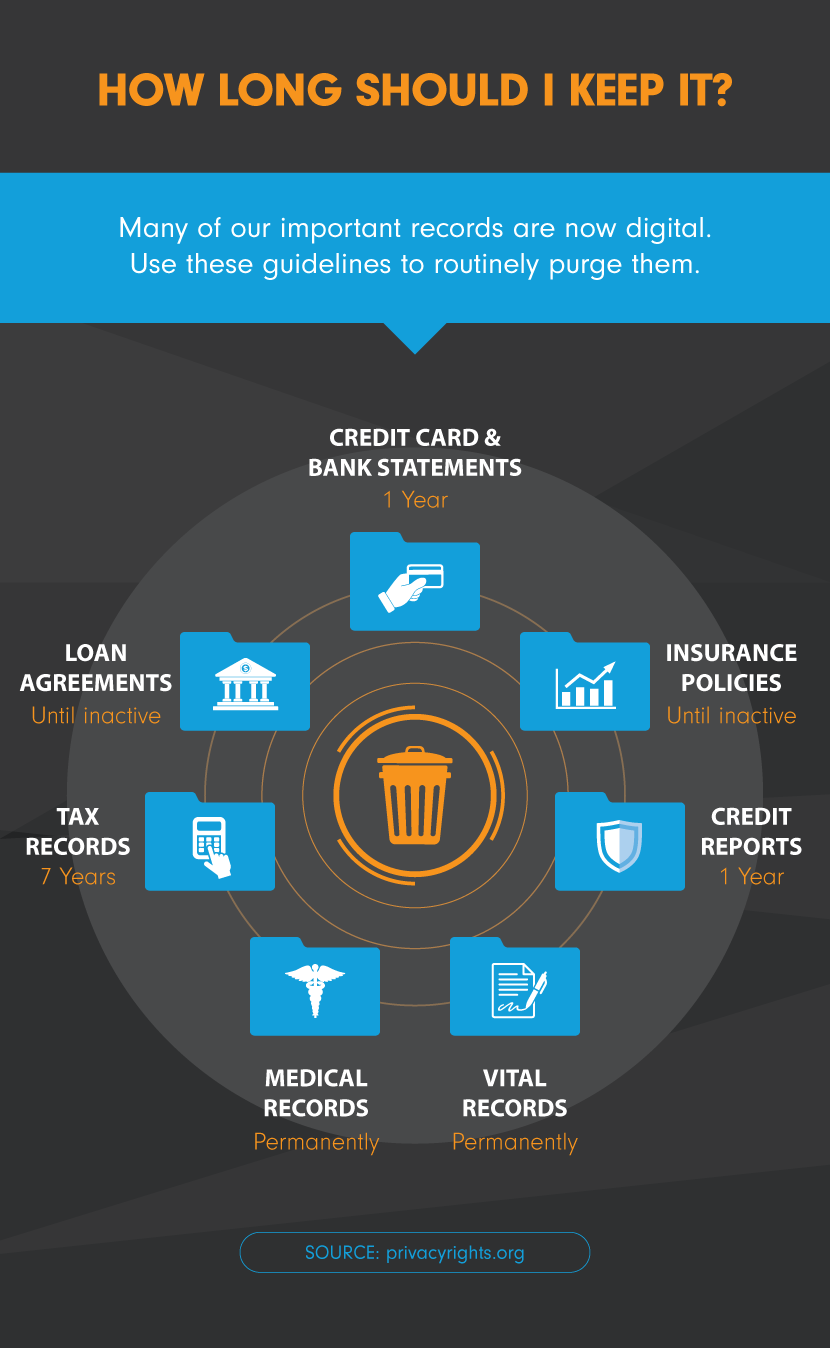

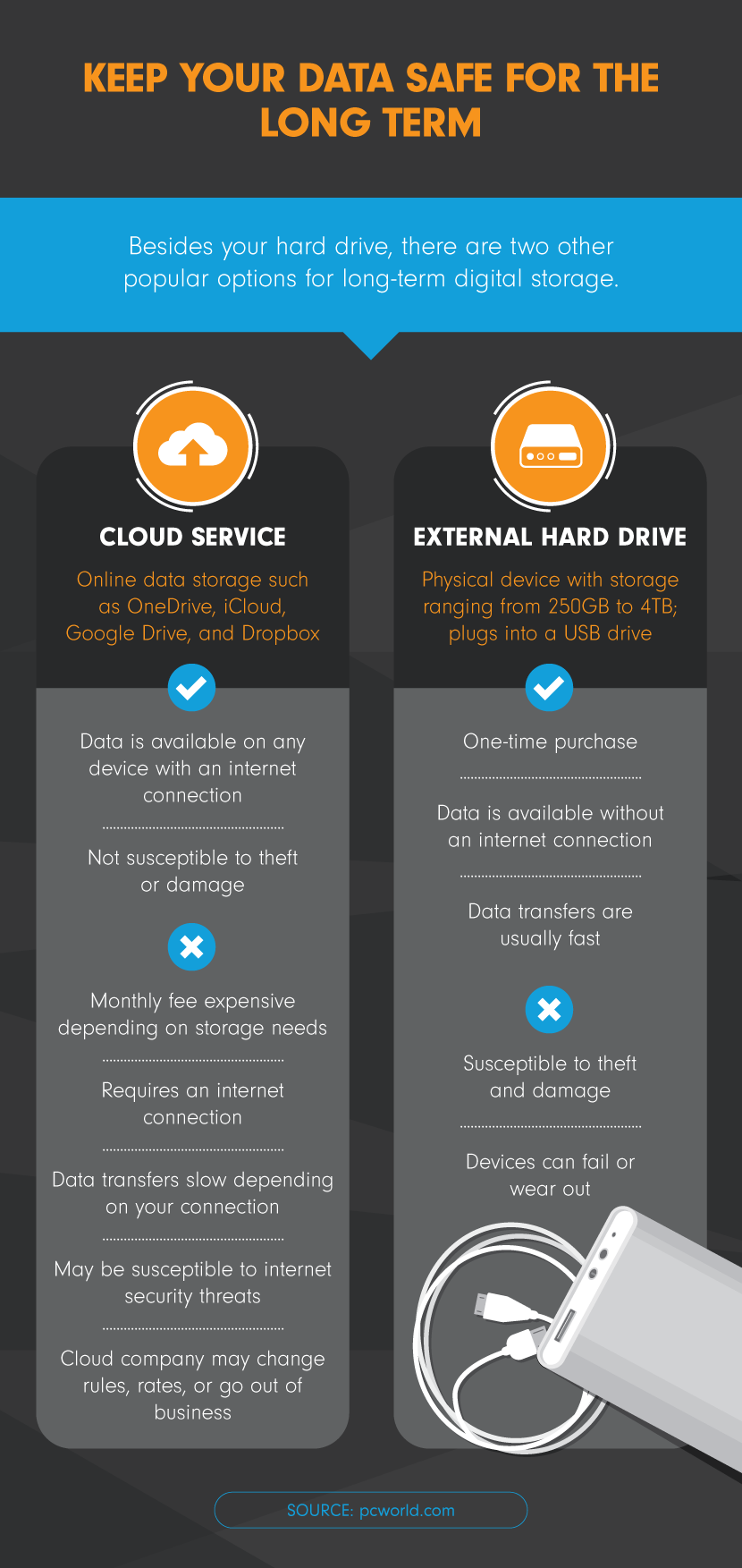
When my digital files get out of hand, I move them all to an external hard drive and/or a folder called Archives to get them out of my face but keep them available in the event I need something again. Life’s too short!
I like that idea. Maybe I’ll try it.
Digital clutter builds up so quickly! I keep my house organized since I have to see it all day every day lol – but my computer and phone could use some work!! :-). Thanks for the tips!
My Secret is a temporary folder in my email and google drive. I put everything there that I may need in the future. Every month I go in and delete anything that is more than 2 months old.
What great advice! I feel good about my back-up systems. But I think it’s time to start editing some files. If they were in a paper filing cabinet, they would have been long gone. So why am I keeping the digital ones. You gave some terrific guidelines that will be helpful to use when I start doing the work.
Thanks Linda. I, myself need to do a little more. I usually spend and first on each month (today!) cleaning out digital clutter. I listen to a podcast or the news while doing about an hour of digital decluttering.
I agree! Digital clutter is what I call “a hidden clutter.” It is an area that everyone thinks is not as “big” as it is. Therefore, they don’t think they need to take the time to do anything about it. Revisiting these areas periodically on occasions like getting a new laptop or phone is perfect for cleaning out the digital mess.
In my opinion, that is not often enough. I set a regularly scheduled day each month to do a digital declutter.
All of this is so important, even though it can feel daunting at times! I recently worked with a client whose desktop was covered with documents. She is a senior, and didn’t know she could make folders and sort her documents. Took us awhile, but now she can find things so much easier. We also used your tip about a naming convention. I told her not to worry about going back and renaming all the old document, just to start with this new system going forward. That felt manageable!
Great! If you haven’t been organizing your digital files it is daunting to do it now, but just start. Every little bit helps.