Office Organizing Tips and Services
As professional organizers in Northern Virginia, we know that becoming and staying organized at the home and in the office is a lifestyle choice that yields many benefits. Better time management enables us to be more productive. Establishing routines can make us more efficient. Purposeful desire, intent, and execution of tasks and responsibilities provide order and better prepares us for living in what otherwise might be a chaotic world.

Office Organizing Services
At Basic Organization, we provide office organizing services in Fairfax and surrounding communities and specialize in helping busy executives, entrepreneurs, and home-based business owners declutter, sort, and organize their office space and workstations. The process of organizing an office usually starts with managing paper and progresses towards organizing computer desktops. Follow these tips to start organizing your home and office.
5 Steps to Super Simple Paper Management
There are only 5 steps to super simple paper management. I know, that paper can pile up faster than dirty dishes. All those bills, receipts, records, and statements can easily stress you out. Getting clear of the paper chaos in your life will save you time, money, energy and some say your sanity. Follow these five simple steps to organize all your paper records.
Step #1. Toss what you can
After reconciling your monthly statements, you can toss any receipts for small purchases. You should keep receipts for large purchases for the life of the item. At the beginning of each calendar year, you can let go of all those monthly statements. Once you receive your yearly statement for an account the monthly statements can go. These types of paperwork include paycheck stubs, monthly credit card, and mortgage statements, utility bills, and brokerage and mutual fund reports.
Step # 2. Hang on to what you must
For tax purposes, you should hang on to any paperwork that supports your tax return, for seven years. After that time period, you can toss any supporting documents. Some of your supporting paperwork may include, W-2s and 1099s, year-end credit card statements, receipts for all deductible business expenses, charitable donations, child-care expenses, retirement account contributions, out-of-pocket medical expenses, mortgage interest, and property tax payments. After the seven-year tax period has lapsed, you only need to retain your actual tax return. You should keep receipts for major purchases and home improvements until you no longer own these items or you sell your home (and file taxes dealing with the sale). It is also important to keep the confirmation slips that show beneficiary designations and the purchase price of stocks, funds, and other investments.
Step #3. Give your papers a home
You don’t need fancy office furniture to get a handle on your paper piles. Designate a corner of a room or space in a closet to store your vital documents, so you will know where to find them when needed. You’ll need a filing cabinet or file boxes and file folders to complete your project. You’ll want to keep vital records such as birth and marriage certificates, insurance policies, deeds, and other permanent records in a fire-proof safe. Make sure that your heirs can access the safe if needed.
Step #4. Be systematic
You need a plan for processing all this paper. Have space where the paperwork that you need to act on will live until you are finished with it. But, once finished, the key to keeping up your system will be to file or toss each piece of paper. Don’t pile, act!
A simple file system will work for most people. Have a folder for tax-related materials, credit card statements, financial statements, utility bills, etc. Taking the time to set up a filing system will save you time in the long run.
Step #5. Tackle the backlog
Once you have a system in place, you’ll need to deal with your accumulation. This can be done slowly, so you don’t get overwhelmed. Sort through and make decisions on an inch or two of a pile each day and the backlog will slowly disappear. Soon you’ll find that your system is saving you time, money, and frustration. You’ll love the peace of mind that you have created for yourself.
Conquer Your Paper Piles
Years ago, some people thought that the personal computer would make our society paperless. Boy, were they wrong! We have more paper in our lives than ever before. With mail, delivery services, printed emails, and information off the web, no wonder we have a hard time keeping up with the paper piles.
- Where do your paper piles collect?
- Where do you drop the mail when you walk in the door?
- Do piles of bills, catalogs, and magazines collect on the kitchen table?
- Do the school papers seem to multiply overnight?
- Do you have a pile of reading material you plan to get around to one day?
There are a few simple things you can do to organize the paper piles and make it easier for you to find what you need.
Eliminate what you can.
Don’t print emails or information off the Internet unless you absolutely have to. Don’t keep junk mail lying around. Recycle or trash it. Give the kids the responsibility of processing paper that comes home from school. Don’t collect more reading material than you have time to read. By eliminating what you can from the start, you’ll have less to deal with.
Everyone needs a filing system.
The papers you keep need a home. It’s called a file cabinet. File your papers only when you are finished acting on them. You can think of these things as reference material. The statements for bills already paid, financial statements, personal papers such as birth certificates and medical paperwork, and insurance policies are all items that need to be filed. Make a file for every category of paper you have to keep, so you continue to easily file in the future.
Make an action area.
Collect all the paper that is left because you need to take some kind of action on it. Sort the papers by categories: to read, to pay, place a call, to send, get more information, etc? Arrange these papers by when you are going to do the action. Using your calendar can be very useful to accomplish your action items. Plan when each action is going to be done, and write it on your calendar. Are you invited to a birthday party next Saturday? Write down all relevant information on your calendar: when you will RSVP, when you will shop for a gift, the time and location of the party, etc. Now you can throw away the invitation. You don’t need it anymore.
For items that you want to keep, write the date you plan to do the action on each paper in your action area, and store them according to the date. So at the beginning of each day, all you have to do is look at the top of the pile and do what has that day’s date on it. Have a Pile for the File. The filing doesn’t have to be done every day. Just collect paperwork that will need to be filed in one area. Then file the paper in your filing cabinet at a later date. In order to maintain your filing cabinet, you should plan one day a year to clean it out. If you are not sure whether certain paperwork needs to be kept, ask yourself if you can find the information somewhere else. If so, let it go!
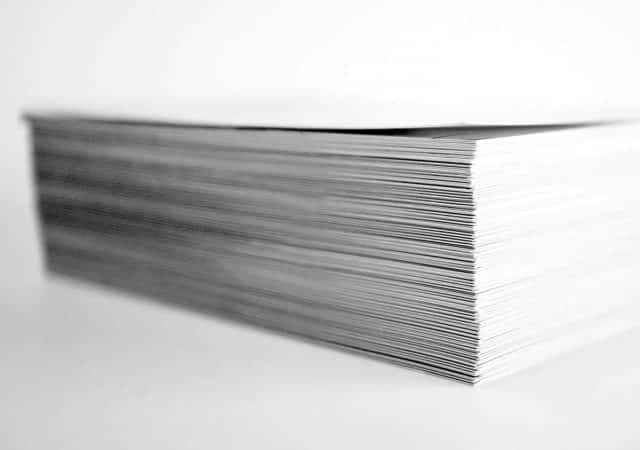
10 Steps to Reduce Paper Clutter
With the wide variety of paper that comes into your home every day, you need individual systems (a defined way) to deal with each kind of paper. Having a system will make it easier to determine what is necessary to keep and what should go. Here are 10 steps to reduce all kinds of paper clutter.
- Stop the junk mail and catalogs by signing up for Catalog Choice to remove yourself from mailing lists.
- Manage your magazines from coming into your home by canceling subscriptions that you don’t read consistently. Rip out the articles that interest you and file them in categories in folders to eliminate the bulk of the magazines.
- After reconciling your bank and credit card statements shred all receipts, except for large purchases, business expenses, and items under warranty. These need to be filed.
- Post only needed paper on your bulletin board. This is where less is more. You’ll be able to see what you need without the clutter of unwanted or old paper.
- Simplify your library by trading or giving away duplicate books. Consider purchasing an e-reader for future reading, so you don’t add to your collection.
- Manage business cards by scanning them into a contact management software program or organizing them into a notebook made specifically for business cards.
- Only keep your kid's artwork that is display-worthy. Keep everything together in one box and take photos of the 3D projects that you want to keep as a memory.
- Gather your new greeting cards into categories and store them in a card organizer. Evaluate the sentimental cards you have received and only keep the ones with a high value to you.
- Keep coupons in an organizer that will allow you to use them. If you find that you are not taking them shopping with you, stop the practice of clipping them.
- Curtail your printing. Save digital copies of bills, statements, and other documents on your computer or in the cloud instead of printing them.
Paper, Paper Everywhere
What Do I Keep?
Recently, I had a conversation with some colleagues about papers. What do our clients want to keep and what do they want to shred? What, as professional organizers, we suggest our clients keep and shred. Do you know what kinds of paperwork can just be recycled? It is a personal decision that you have to be comfortable with, but here are some guidelines to help you make that decision.
What should I shred?*
In short, destroy all sensitive information including junk mail and paperwork that includes:
- Account numbers
- Birth dates
- Passwords and PINs
- Signatures
- Social Security numbers
To protect your privacy, consider shredding items that include:
- Names
- Addresses
- Phone numbers
- E-mail addresses
"*" From the Washington State Attorney General’s Office.
For more hints, refer to this blog post, Defining What I Need Shred by organizer extraordinaire, Jerry Dansky.
Data Security Issues
The safety of social security numbers.
Thieves can now figure out a social security number by starting with just the last four numbers. Read this blog post, Lawmakers Push to Shield Social Security Numbers by Robert Siciliano, Online Security and Safety Evangelist to McAfee to learn more about this issue.
RFID chips in credit cards and passports
RFID chips in credit cards and passports are vulnerable to thieves. New to the consumer, but people have already figured out how to take advantage of this new technology.
Identity theft from your printer
Lastly, did you even know that your information can be found on a printer? Security issues are everywhere! The New York Times article Identity Theft And Copiers explain the issue. All this information is to inform you, not scare you. Set up a system for yourself to safeguard your identity. Be as diligent.
Simple Plan to Go Paperless
The myth of a paperless life is just that, a myth. But you can achieve a “less paper” life by making a few simple changes. Follow these suggestions, one offered each month to leave those paper piles behind.
Make a To-Do List
- Do one To-Do each month, for the next 6 months.
Sign up for online bill paying
- You can go through your bank or through each service (like utility companies) to pay each month. If your finances are secure, consider setting up automatic payments.
Sign up to receive your bills and statements by email
- This task will take some time since you will have to go to each organization's website to sign up. You will receive email notices that your bills are due and your statements are available, so it’s easy to stay current.
Set up folders on your computer for your statements
- This will eliminate having to store paper in a file cabinet.
Back up regularly or automatically
- Now that you are keeping electronic copies you need to make sure that you are backing up your computer or using a cloud service to save your documents.
Scan old documents
- Now that you have gone electronic with your current paperwork, move to scan your important, older documents.
Slow incoming paper
- Register to stop receiving junk mail and catalogs and get into the habit of recycling any junk that slips through the cracks by not even bringing it into your home.
Filing
A filing system is a personal thing. How do you file your important paperwork? In our experience “It’s a Personal Thing”. However, your brain works, is how you should set up your filing system.
Are you the ALPHABETICAL TYPE?
Meaning you automatically look for things in alphabetical order. I do. I even start saying my ABCs in my head when I am looking for a folder in a file drawer. I have my files set up with each account separately, all in alphabetical order. It doesn’t matter (in my head) that I have my bank account folder next to my medical folder, next to my electric company folder, next to my personal folder, and on and on and on.
You can also use an alphabetical system, with the addition of being CATEGORY TYPE. Let me explain. You'll have hanging file folders set up by categories (like financial, medical, and personal in alphabetical order) and then put folders inside each category folder (like financial, then Bank of America, John Hancock, Morgan Stanley, etc.). I think it depends on how much paperwork you have for each category. If you tend to scan or save electronically then you may not have much actual paper and this type of system can work great.
Are you the HATE TO FILE TYPE?
Then you may like a filing system set up by months. This type of system requires you to only file once a month and (mostly) into one folder. Often when I suggest and demonstrate this type of system to clients they are eager to try it. It’s so simple and really works. You don’t even have to use a filing cabinet with this type of system.
The whole idea of a filing system is to be able to find what you are looking for when you need it. So consider what type of system you are using. If it’s not working for you, try something new.
Creating an Effective File System
What does your current filing system look like? Folders? File cabinet? Piles? To have an effective system you need to know what you have, so first, you must sort the paper. Separate bank statements, bills, medical records, etc.
- Discard anything that is outdated.
- Create files for each type of paperwork.
- Make a tab with a label, so you will be able to find needed items in the future.
How you sort the file folders in your drawer is up to you; alphabetically, by type of item. Whatever makes sense to you. Maintain your system by taking a few minutes each week to file paperwork. That’s all it takes and it will save you time and frustration when you are looking for that all-important piece of paper.
Let's Talk Digital Clutter
Digital clutter – the stuff on your computer, smartphone, tablet, etc – can be just as annoying/harmful/time-consuming as physical clutter. It’s so easy to save the information digitally. It doesn’t take up any physical space RIGHT?! But saving too much and not having an organized digital filing system will waste time and make it almost impossible to find a document when needed.
I’d like to share with you a great article, Downsizing and Organizing Your Digital Clutter by Abby Quillen, posted on the blog ereplacementparts.com. It has just about everything you’d even need to know about organizing your digital clutter.

How to Downsize and Organize Digital Clutter
Physical clutter can damage your health. In a study done by the University of California Los Angeles, women who described their houses as cluttered, disorganized, disordered, or haphazard had daily patterns of the stress hormone cortisol that are normally associated with post-traumatic stress disorder, and chronic fatigue, and early mortality. These women were also more likely to feel depressed.
If you’ve ever spent a morning trying to track down a lost file on your hard drive or searching through a decade of email, you know that digital disorder can also take a toll on your wellbeing. Most people handle a constant flow of text messages, emails, photos, videos, and other digital information. When all that digital data piles up, it can slow you and your devices down. Keep reading for a step-by-step guide to downsizing and organizing your digital clutter.
Get Organized
Does your documents folder or email inbox resemble a junk drawer with everything tossed in together? Do you usually rely on your search box to help you find files? An organization structure can help you declutter, share, synchronize, move, and easily track down files. Follow these simple steps to get your digital life organized:
Designate Categories
Browse through your files and emails and determine the major and minor categories they fall into. For instance, you may be able to divide photos into “work photos,” “family photos, “headshots,” etc. Within those categories, you may have subcategories.
Make Folders
Once you’ve determined what categories and subcategories you want to use for each type of file, make folders or subfolders for them.
Develop Naming Guidelines
Librarians who manage large digital collections use consistent, meaningful, and descriptive names to identify what’s inside each file. Follow suit, and you’ll be amazed at how much easier it is to track down specific files and photos when you need them. For documents, designate a naming structure such as “descriptive keywords-type of document.” For example, this article might be named “digital-decluttering-article.” For images, create a structure such as “descriptive keywords-month-year.” For example, vacation photos might be named “Hawaii-vacation-March-2017). For emails, use descriptive subject headings.
Automate Email Organization
Email inboxes can become unmanageable quickly. Depending on your email provider, you can automatically filter incoming emails into certain folders. For instance, all newsletters can be sent to a “newsletters” folder, and emails from colleagues can automatically be sent to a “work” folder.
Declutter Your Digital Past
Depending on how long it’s been since you’ve sorted through your digital data, you may need to do a major purge to get back on track. As with any big organizational project, the hardest part can be getting started. Set aside plenty of time, and commit to going through everything saved on your computer, mobile devices, external hard drive, or in the cloud, including photos, files, and personal records.
How Long to Keep Digital Files
Decluttering can be an emotional process. Set a relaxing tone by listening to music and treating yourself to your favorite beverage. Repeat the decluttering motto: “If in doubt, throw it out,” and begin sorting files into folders. If you find yourself deliberating for more than a minute about keeping any item, create a “maybe” folder, and put it there.
Most of us accumulate a lot of photos and videos because it’s so inexpensive and easy to snap and upload them these days. Photos and videos can hold a lot of sentimental value and can be difficult to downsize. However, it’s worth it! Not only are these files large and expensive to store; you don’t want to have to scroll through hundreds of files to find the photos that are meaningful to you.
Start organizing digital files by purging the following:
- Blurry photos
- Duplicates
- Extremely similar photos
- Photos with poor lighting
- Poor-quality videos
- Photos or videos that no longer hold sentimental value
- Photos or videos that are no longer meaningful to you
- Back up Important Files
Once you’ve purged and organized, you’ll be left with only those files that are important and meaningful to you. Ensure that they’re safe! Computer hard drives don’t last forever and are susceptible to mechanical defects, virus and malware attacks, accidents, and other threats. Most experts recommend saving important data in three locations. For instance, you could save one copy on your computer’s hard drive, one in a cloud service, and one on an external hard drive.
Digital Decluttering Schedule
Make a Plan. Digital clutter builds up quickly. Get out your calendar, and schedule regular recurring dates with yourself to keep your data in order.
Keeping Data Safe Long-Term
Destination Peace of Mind. Decluttering, organizing, and securing your digital data can be a big task, especially if you haven’t dealt with it for a while. However, your efforts will pay off. You’ll not only keep your computer and devices running well; you’ll likely enjoy greater productivity and peace of mind.
Eliminate Chaos on Your Desktop in 5 Minutes
When you sit down at your computer are you greeted with a desktop littered with files and folders? If you have so many icons floating on the screen that you don’t know what each one is, you have too many. Start a desktop clean-up today. Spend 5 minutes deleting and filing documents. Only 5 minutes will make a big difference. Try it! At the end of 5 minutes, open a new folder and deposit the rest of those unidentifiable documents and folders inside. Set aside 5 minutes each day and commit to cleaning out that folder. The next time you sit down to work you’ll see a background picture rather than chaos.
10 Tips for Organizing Digital Photos
If your collection of digital photos has grown over the years, as mine has, there comes a time when knowing what you have and finding what you want becomes difficult. There are lots of electronic tools to help you stay organized. Check these tips out!
- Set your camera to the correct date and time.
- Delete as soon as you take a bad photo.
- File your photos correctly.
- Use sub-folders, as with other documents.
- Back up your photos often.
- Rate your best photos.
- Tag your photos.
- Tag the people in your photos.
- Create an annual photo book.
- Continue these good habits.
Organizing Digital Photos
Your digital photos are the same as all your other digital files – they need to be organized in order to find what you want and know what you have. Not as easy as it sounds. In a recent post, I suggested that you create an unopened email folder within your email account and drag all your unread emails into this folder as a first step to getting your inbox to zero. Let’s consider doing the same with your digital photos. One of the reasons that people avoid organizing photos is that there are SO MANY! It can be overwhelming. So to start the clean-up process, make up a folder for ‘Uncategorized Photos’ and move all of your photos that you have not sorted into this folder. Instant organization! Yes, kind of. Maybe more like instant calming of chaos.
Decide how you’d like to organize your digital photos. Maybe chronologically, by year and month (that’s how I do mine), or maybe by holiday/event or family member.
Start making up folders for your system. Don’t feel obligated to start sorting your photos this minute. Baby steps work well with this kind of project. It’s the next step.
Start sorting your photos. If you are going to organize by date, look up the creation date of each photo by right-clicking on the photo and clicking on properties. This will give you a creation date. Then move that photo into the correct folder. This sounds like it will take a lot of time, but once you get started it goes pretty fast since you will be able to group photos from the same occasion easily. And don’t think that you need to do ALL your photos at one time. This project is workable to complete in small increments.
Or you could be like me. Just start today, by creating folders for the system you want to use and start dropping photos in a current folder starting today. Don’t worry about the older photos. They can live in your ‘Uncategorized Photos’ folder for now. I’ll tell you a secret. I started sorting my digital photos in 2011 and have not yet gone back and organized my older photos yet. For me, that’s organized enough.
Remember to back up all your work!
By the way, you could do the same exercise with a cluttered computer desktop. If you have tons of documents on your desktop, create an “old desktop documents” folder and slide everything in there!

Time Management
Favorite Time-Saving Tips
This is a busy time of year. With the start of school, team sports, and still nice summer(y) weather, it’s hard to fit everything in. Doesn’t it make you feel like you are always running out of time to get things done? I am offering some of my favorite time-saving tips so you can manage your time a little more wisely, no matter how busy your life gets!
- Take a few minutes before bed to organize for the next day
- Check your calendar
- Make a list
- Prepare breakfast and/or lunch
- Layout your clothes
Your mornings will be much smoother, and you will feel more in control. Do things that energize you! make an appointment with yourself. We tend to forget things like exercise and downtime when we get busy. It seems like such a luxury when there is so much to do, but scheduling time for something enjoyable will make you more productive, happier, and less stressed. Don’t be afraid to delegate. If you are procrastinating on some tasks maybe it’s time to delegate them to someone else. Hire help or ask family members to pick up some of the slack during this busy time of year.
- We are all so busy that projects and chores stay on our To-Do Lists for days, maybe weeks, at a time.
- What are those tasks that never make it to the top of your list?
- Are they things that you don’t want to do or don’t know how to do?
- Where are they on your list of priorities? Be honest with yourself.
Give yourself permission to delegate those To-Do's to someone else. Can you trade some chores? Maybe a friend would hem those pants for you in exchange for your driving her kids somewhere. Is there a fellow employee who would “trade” tasks with you to get those jobs done in a more enjoyable fashion?
By scheduling the items on your To-Do List on your calendar you are more likely to complete them. I think of it as a small promise to myself.
- Breakdown larger projects into smaller chores
- Spread out those chores over several days, and in no time your will see progress
- Be conscious of time-wasters like watching television, talking on the phone, and surfing the Internet.
- Try to limit yourself by setting a timer or by keeping an eye on the clock when doing these things.
Don’t forget to schedule some time just for you, to learn something new, read a book, or just relax. We are so busy these days that scheduling downtime is a must.
Work at making small changes and be prepared to juggle things because time is always moving and so will your schedule.
List Making Can Help With Time Management
Does making a list help you to focus on a task? For many people, the exercise of making a list helps to clarify goals. It can also help to declutter your mind of all those to-dos. What kind of lists do you already use? grocery list, packing list, contact list – what else could help you work more effectively? I want to introduce you to a site I found, Everything Mom. You’ll find a meal planning list, a chore list, a household list, a party planning list – and the list goes on. Find one that will help you live a more efficient everyday life.
The 5 Things That Keep Me Productive
Productivity is all about focus. Starting and staying on task is the only way your to-do list is going to get done. Some days, easier said than done. I get it. I can procrastinate with the best of them. Not the best place to be for an organization and productivity specialist. I found some fixes that work for me and thought I’d let you in on my essential requirements to getting things done. I make my money when I am working with a client. I can get ‘in the zone, ‘my zone’ pretty fast and when it clicks with the client it’s magical. The workflows, time flies, and things get done! It’s great. But then I move to my office where the admin happens and it seems like the clock stops. Have you ever felt like that?
1. Finding a quiet place to work
In our portable technology world, you can work anywhere, anytime. But is that always the best way to be productive? Not for me. One thing I know about myself is that I need to tuck myself away from any other activity in order to focus on work. I am lucky to have a designated office space in my home. Everyone who works from home should be so lucky. It allows me to block out distractions like family members, laundry, TV, the fridge, or a sunny day. It’s as simple as closing the door to my office. In my mind, the closed door means business. Don’t bother me unless you are on fire! Some people work best in a busy, noisy environment or with lots of people around. Whatever helps you focus. If you are not sure what works for you, do a little experiment. Move to different locations inside and outside your house. Work on something challenging. Where are you most successful? Tweak your work environment until you get the results you want.
2. Finding the best time of day
When are you most productive? I am a morning person through and through. As a kid, I used to wake up hours before the rest of my family. So much so that my mom would set out dry cereal at night, so I could have something to eat while waiting for everyone else to rise. So why not take advantage of that? I still rise early. Do a little lingering at the TV and coffee pot, but then I go into action mode. I can get more done at my desk in three AM hours than I do the rest of the day. I focus on the hard stuff first. You know the ‘Eat That Frog’ idea. Get what I am most dreading done and then the rest of the day is cake! I saved the afternoon for reading, education, email, and chores when my mind is not as sharp. What’s your best time of day? Maybe you are a night person. More power to you. It doesn’t matter what time you do your book-keeping, pay your bills, or write your paper. Why not do it at your most productive time of day? Figure out your sweet spot on the clock and then focus your efforts on the important tasks of the day then, can raise your productivity with not much effort.
3. Find the deadline
Some tasks have deadlines and some don’t. One thing that has helped me be my most productive self is to set deadlines for everything. I set deadlines for writing blog posts (like this one) or they’d never get done. I’d push them to the bottom of that to-do list of mine every day.
The thing I find the hardest to complete is the future development of my company. What’s the next step? Where will I step outside my box next? I use the support of colleagues to focus my thoughts in this realm. We ‘meet’ over the internet once a month. We call ourselves ‘Rock Stars’. We discuss our new ideas and challenges and encourage each other to move forward. But what makes it work for me is that we give ourselves challenges with the deadline of reporting back at the next meeting. We keep each other accountable. It’s fantastic!
Look at all your regular tasks and set dates and times that you will do them. Make an appointment with yourself. Put it on your calendar. There is something about writing (or typing) it on a calendar that cements it for me. Try it. It may work for you too. You could even try micro-managing your calendar for a bit. Write down what time of day you will check email, and make phone calls. Time blocking like this really works. It’s deadline personified!
4. Find prep time
I love to schedule and plan and I think that is one key to my ability to focus on the tasks of the day. Prepping for the next day is essential (to me) for a good night's sleep. I use a modified Tickler File for my business planning. It’s visual. It’s easy. It’s fast. I have a file system on the wall, next to my desk that I use religiously. I mean it, all day, every day.
My routine every morning includes pulling out what’s in that day’s file and shuffling the folders/papers into an order of importance. Bam! My day is laid out in front of me, right there. See it. Do it. Done. More prepping is done at the end of my day. I am a member of the clean desk club, (to me) which means that I clean my desk off at the end of each workday.
File things back into my wall filing systems anything that did not get finished. The thought “I’ll do it tomorrow” is enough for me to put it out of my mind until the next day. Do you incorporate prep time for the next day into the end of your day? I know about those days you’d rather run from your desk when the day is done, but wouldn’t you feel more prepared to tackle what’s coming tomorrow if you downloaded/decided all the issues of the day before walking away?
5. Find a reward
It sounds kind of funny and simple, but I find a to-do list helps me focus. It’s the challenge of seeing what needs to be done and concurring it that helps me move forward. When I feel overwhelmed with how much I have to do, I sit down and make a list. I am very visual, so seeing it on paper helps me focus. I love checking things off my list. Just that little reward of the checkmark does it for me.
There is nothing like seeing everything checked off at the end of the day and tossing the paper. You see the reward doesn’t have to be big. It just has to work. Feeling accomplished is a reward enough for me. What type of reward do you need? Could it be recognition from colleagues or that glass of wine at the end of a successful day?
Figure out how often you need to feel that sense of accomplishment and make sure that your rewards are attainable in that time frame. So I have given you 5 tips on how I stay on the productivity train. Does any sound good to you? Will you be buying a ticket? Personalizing any of these essentials to your situation can help you be more efficient and effective. For more reading on this subject, check out How Do I Manage My Time.

Recommit to your calendar
Does your calendar reflect that it is the busiest time of year? Does it have notes written all over it? With all the extra events happening at this time of year (holidays, graduations, vacations) it may be the ideal time to recommit to however you schedule your time and activities. What do I mean by this? When things get busy (I mean really busy) so busy that you start to forget things, it’s time to rely on getting everything out of your head and onto your paper or electronic calendar.
Don’t leave anything to chance. Write everything down. Not just on a to-do list. NO… NO… NO. Actually, schedule a time when it’s going to happen. You may feel like this is a bit of overkill, but trust me it’s not. Seeing everything committed to a day and time that it will get done can help you map out your day, your week, and your month.
I recently recommitted to my calendar. Here is what I did. I have a second monitor at my desk. Its main job is to show my calendar. It has the work schedule of all my employees (including me) and a personal calendar for myself. Each person has a different color, so it’s easy for me to see availability. You might want to do this for each family member and also share it with everyone else, so all can be up-to-date with the schedule.
For a long time, I have been putting my business admin work on my personal calendar. I don’t share this with anyone else. It’s for me to do my business administrative work and planning and to note personal events and meetings I want to attend. But what I have realized lately is that I need to separate these two categories, so I can better see and understand where my time is spent and to (hopefully) better commit to getting the business admin stuff done in a timely manner.
One thing I like about using an electronic calendar is that I can switch between daily, weekly, and monthly views. What I have found is that I focus more on each task at hand if I am looking at the daily view, while still being able to change to the weekly view for planning. How do you keep your schedule? What is the best calendar tip you have? How often do you “recommit” to the system you use?
Optimize Your Calendar
Do you write everything on your calendar? Do you use only one calendar? Are your business and personal activities on there?
Here are some ways to maximize your calendar:
- Include standing appointments such as work, school, meals, and exercise.
- Note any weekly or monthly commitments like meetings or church.
- Incorporate less regular events such as vacations, sports tournaments, and games.
This way it’s all in one place and will give you an accurate visual of your committed and free time. One more suggestion: check your calendar before agreeing to do something in order to prevent conflicts later.
Reviewing Your Schedule Will Make You a Star
Do you review your schedule each week or every day? Doing a regular review of your schedule is a great habit to learn, but few people do it each and every week. But preparing yourself for the upcoming week before it begins makes you a star! I practice what I preach here. Every weekend (usually Sunday) I spend just a few minutes looking over my calendar and my to-do list. I map out each day, so I know what I have to do and want to do. There’s a big difference. These few minutes help me feel prepared to begin the week confident that I can do it!
- Take 10 minutes to look at your calendar before the Monday-Morning-Madness to prioritize your tasks and plan your strategy. That way you won’t always feel like you are reacting to what’s going on around you and you’ll feel more like a master of your domain. Won’t that be great!
- Do a little brain dump to get some to-dos off your mind and on your schedule for this week.
- Set some short-term goals for the week, to move your projects along.
- Note meetings and appointments for the week and get everything ready now.
- Review last week’s calendar and goals. How did it go? Did you accomplish a majority of your short-term goals? If anything still needs attention add it to this week's schedule.
A few minutes is a great investment in giving you a head start on your week and will make you look like a star!
Marry Your Personal and Business Schedule
Do you have more than one calendar? Keeping personal appointments on one calendar and business appointments on another. Or maybe you use a paper calendar at home and carry an electronic calendar with you during the day. Please, please, please don’t do this – This is a recipe for disaster.
Schedule family activities, business appointments, sporting events, vacations, and personal projects into ONE SINGLE planner.
- Get a planner that includes weekends and evenings.
- Use your planner every day, often, very often.
- Refer to it first thing in the morning, so you can plan your day. Write everything down.
- Try it. The more you use your calendar, the better you will be able to manage your time.
Processing Your e-Mail
If you are like me, you see less and less mail in your box these days, but more and more emails in your inbox at the same time. One is definitely taking the place of the other. But have you ever wondered why you can keep up with your physical mail (the stuff that arrives in your USPS box every day), but not your email inbox? Have you ever considered that you could use the same process for both types of communication?
Process e-Mail the Same Way as Regular Mail
The first thing you do with your physical mail is collect it from your mailbox. You do this once a day. Consider doing the same with your email. Once a day (I do this first thing in the morning), look over everything new. The first thing you do with your physical mail is get rid of anything you don’t want – junk mail. Do the same with your email. If your inbox looks like mine, you get emails from businesses every day. You want to follow those businesses and you want to do business with them, but you don’t need to hear from them every day. So, unless you are ready to make a purchase or appointment, etc, just delete those emails.
Second, with your physical mail, you set aside the things that you want to read. Maybe even put them in a different spot in your house where you’ll do your reading. I do the same with my email. I created a “reading folder” in my email account. Then when I am ready, I know exactly where all my reading material is living. I process (read) a lot of it on my phone, whenever I have some free time on my hands.
Your third act is probably to set aside the mail that you need to act on. Things like bills to pay, calls to make, errands to run, and appointments to mark on your calendar. You can do the same with your email. Again, creating a folder of the stuff to process is the way to go. The trick and IT’S A BIG TRICK, very important, is that you have to process your email just like you have to process your paper mail. So whether you have a basket or box someplace in your home where your mail lives until you process it, it’s the same idea for your email. Schedule time in your day to process this important email, maybe once or twice a day would be enough.
As you do this processing, you’ll find there will be emails that you want to save for reference, just like your physical mail. You file those important papers away in a cabinet. Do the same with your email. Create folders of topics that apply to these emails. Move these emails into the folders and you will be able to find them in the future. I have folders for each individual client, marketing, hiring, volunteering, networking, and personal, but you can create whatever folders will work for you.
See you knew how to process your email all along. Why reinvent the wheel? If the system you use to process your mail is working for you then use the same system for your email.
Be More Productive Using the Basics
What does ‘being more productive” look like to you? That question could have a million answers. One size does not fit all. Actually, the answer is very personal. To start the process, identify what it is that you want to work on, then using some basic guides work towards that goal.
Top Basic Rules for Being More Productive
- Write a shorter to-do list
Focus on what you really “need” to get done today. Make it short and simple, but ask yourself how this list will help you to reach your goal. Prioritizing what needs to get done first, then note the “wants” at the bottom. Maybe your goal is to get more sleep. What do you need to do today to: get to bed earlier? Maybe turn off the electronics early. Sleep more soundly? Maybe don’t drink any alcohol or spicy food in the evening, or maybe do some exercise during the day to use up some extra energy.
- Be more flexible
Have a plan, but be flexible. No one has a perfect day, but if your to-do list is short then you can deal with any interruptions in your day while still being productive. What if your boss schedules a last-minute meeting that you have to attend. Can you delegate the work you were going to do then? If the kid’s carpool doesn’t happen and you have to cancel your gym visit to drive your son to practice. Can you walk around the field while soccer practice is happening?
- Go offline
This may be hard and I am not suggesting that you toss the electronics completely. But set boundaries for yourself:
turn off the distractions when you need to concentrate on something else.
set times during the day when you’ll check email and social media, then don’t do it any other time.
- Make decisions
Procrastinating on decision-making will waste SO MUCH TIME! Seriously! Just make the decisions and move on. I think of this as taking control of your life. Because, oftentimes, if you put off making a decision, someone else will make it for you. If this is hard for you, ask yourself: why am I hesitating? what is the worst thing that could happen if I made this decision? Write it down.
- Put yourself first
Be proactive with your time. Make it work for you, not the other way around. Make sure your to-do list includes things like exercise, hobbies, or any other personal activities. Schedule time for yourself on your calendar. It is your calendar, so you should see yourself on it, not just what you need to do for others.
Be More Productive by Limiting Your Choices
The more choices you have, the longer you spend deciding what you want. Limiting your choices makes it easier to make decisions, therefore you are more efficient.
Ways to Limit Choices
- Pick out what you are going to wear to work the night before.
- Only wear solid colors or certain colors.
- Establish a weekly dinner menu.
- Eat the same thing for breakfast every morning.
- Create a standard grocery shopping list.
- Pay all your bills in the same method.
- Cut back on time spent mulling over decisions and move on to the next thing.
How to work from home and be productive
With increasing commute times and better technology, more and more people are beginning to work from home. If you are lucky to call your home address your office (even some of the time) how do you stay productive with all the distractions of home?
5 tips to be your most productive while working from home
1. Stay Focused
Managing the demands of work, staying motivated, and keeping a positive attitude are up to you when you are the only one in the office. Have a work schedule and make sure that your family knows the hours that you should not be distributed. Have a specific/dedicated space where you do your work. Use it for only work. Take anything out of the space that could distract you from the task at hand.
2. Stay Connected
You’ll need to stay connected to your colleagues and customers, so have a good cell phone and reliable internet. You can’t work in a vacuum all the time. Check your communication avenues (email, voice mail, texts) a couple of times a day, preferably at regular times of the day.
3. Manage Your Time
Budgeting your time is vital to being your most productive. Have deadlines, even if you have to create them yourself. Create a schedule. What time is lunch? What time do you start and finish your workday? Do you need to set aside time for reading or reviewing reports? Schedule it. Reviewing your activities at the end of each day to see what you accomplished can help you identify your unproductive activities and help you stay accountable.
4. Stay Energized.
You’ll need to get out of the house (and away from the office) once in a while. So plan something active; take a walk, or go to the gym. You don’t have to spend a lot of time away, just enough to clear your mind and stretch your muscles. Also, plan social activities that will keep you connected with the outside world.
5. Get Support
Ask for support from your boss and co-workers if you need it. Go into the office to get some face time with others. If working on a team project, regularly check in with your teammates to get and give feedback. Consider joining a professional organization or group where you can go and talk shop with others to clear your head and get some motivation.
11 Tips to Eliminate Your Overwhelming Email
Is your email inbox overwhelming? Maybe you are doing it all wrong. Take these tips and run with them to eliminate your overwhelming email situation.
- Answer right away or pick up the phone.
- Separate business and personal emails.
- Never save emails in your inbox. Store in folders.
- Delete, delete, delete. Just like physical junk mail.
- Read your emails thoroughly to cut down on mistakes.
- Set a time to process email.
- Keep your emails and responses short. Make specific requests.
- Use bullet points.
- Use the search function.
- Use clear, descriptive subject lines.
- Turn off notifications.
Getting and Keeping A Clean Inbox
It’s Monday morning and your email inbox is probably filling up as you read this. Don’t you wish you had cleaned up that e-box on Friday before you begin your weekend? Well, there’s no time like the present to get started. Could you use some help? Here are some tips from Flipping Heck to help you keep your inbox clean.
- Learn to file
Create a separate folder for each customer/supplier/subject that you deal with. It’s quicker to find an email if you’re looking in one place!
- Keep your sent files organized
At some point, you’ll need to prove that you really did send Jeff in marketing that email. File them in a “Sent” folder under the appropriate main Customer and watch Jeff squirm!
- Delete the tat
Did someone bring a cake in for their birthday? Whoopy-flipping-do, bin it!
- Don’t use emails for reminders
I know some people advocate sending yourself an email as a reminder but it’s better of in your Next-Actions/Project list otherwise it’ll haunt you and you’ll feel rubbish about not doing anything about it
Archive Often
If a project isn’t active then file it away somewhere. There’s no point cluttering up your inbox with stuff you’re not working on, especially as it may draw attention away from something you’re actually supposed to be working on. I’ve got a folder called “Archive” in which I move all of my inactive projects into. I can quickly drag them out when something needs working on and still search them for any reference material I may need.
Remember the 2-minute rule
If it can be replied to or actioned within 2 minutes then just do it and bin it. It’s amazing how many emails can be sorted in such a short amount of time.
Turn off the “Dings”
Having an alert come up every time an email hits your inbox is a real distraction and will make you lose focus on what you’re currently working on. Turn off the alerts and only check your email every hour or so.
Learn when to reply
I know it’s polite, but having an inbox full of emails that just say “Thanks” is annoying. Sometimes you don’t have to send a reply and if you stop doing it so will others (probably because they’ll think you’re a miserable git)
Remember what your inbox is for
Your inbox is only temporary storage space, it’s not meant to keep every email you’ve ever received. Refer to point one and file, file, file!
Have a weekly purge
We’re all busy so sometimes our Inbox will fill up from time to time. Sometime’s it’s because you’ve been out of the office, others because you’ve been stuck in meetings. Don’t feel too bad about it, just set aside some time once a week to go through your inbox and file/delete/action as appropriate.
Learn to use labels and flags
Most email programs allow you to label or flag emails for various purposes (such as “Action”, “Waiting for” etc.). Flag an email so you can easily find it later and move it out of your inbox.
10 Tips to Curing Inbox Chaos
I often meet people who live an organized life in every way, except with their email. Why oh why? Someone who would never let their snail mail get out of hand may have hundreds of emails sitting in their inbox causing chaos in their head every time they look at it.
Try these 10 tips to cure that inbox chaos
- Open your email a specific number of times a day. Maybe once in the morning, while you eat your lunch, and at the end of the day. But make sure you follow tip number 2.
- Only open if you have time to deal with the emails that are there. Scheduling time to do this task will ensure that you get it done. Leaving loose ends untied will only cause more chaos. Don’t do it.
- Sort your email. Use Outlook (or some other program) to divide and concur. Studies show that doing similar tasks at the same time is more productive. Sorting will help you make sure that important tasks get done.
- Use a clear subject line. Communicate as much as possible (and maybe everything) within the subject line of each email. What a time saver! Try it. You’ll see.
- Use NNTR or NRN. Just like text messaging using abbreviations in a subject line can save time. Using “No Need to Respond” or “No Response Necessary” will cut down on the number of responses you receive.
- Stop playing ping-pong. You know what I mean. “Yes”. “Thanks”. Those kinds of emails is really not necessary.
- Have an extra email address. Get a Hotmail or Yahoo account to use when you are internet shopping, etc. Then all of the spam from all of the lists you get subscribed to will land there and not fill up your regular inbox.
- Update your virus software. Running the most updated version will ensure that you won’t have trouble (more chaos) created by a virus.
- Ask to receive no junk email. It’s hard to do, but friends and family can clog your inbox with cartoons, jokes, and chain letters. Request that they don’t pass them on to you.
- Clean out your inbox daily. Sounds hard to do, but if you follow all the tips above you will be able to do it. Just like your PO box (you won’t leave mail in there), cleaning out your email inbox every day will clear some of the chaos in your life.
Ready to find out more?
Schedule a free in-home discovery call!
